Ok, |H*S| is now PB Streaming... So if you wan't to go on a |H*S| PB server you need to update your PB, Here is two tutorials on how, you have the VIDEO or the SCREENSHOT WALKTHROUGH:
1) Video:
2) Screenshot Walkthrough:
1. Go to www.evenbalance.com
2. Locate Enemy Territory and click on it. It should have the ET logo on the left, For Example:

3. Click on Download:


4. Click on your Operation System. For most it will be windows.

5. Enter the security code they provide you, Then click Download Now:
6. When prompted to, Save the file:

7. Extract the file:
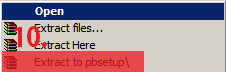
8. Open the folder:

9. Run PBSetup.exe as an Administrator:

10. Read the liscence, select I Agree:

11. Click Ok:

12. Wait for the program to update itself:

13. Then click Add Game, Add Enemy Territory, Browse the game path default is C:\Program Files\Wolfenstein - Enemy Territory:
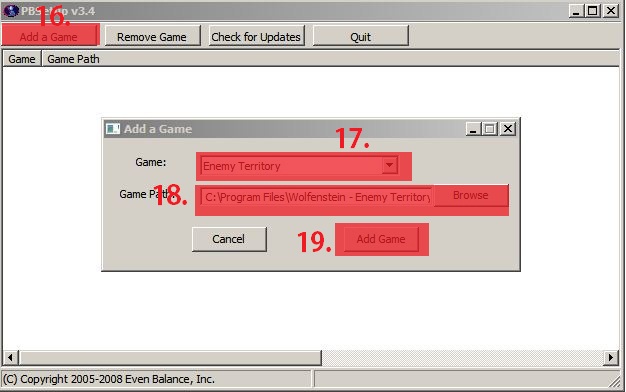
14. Click on Check for Updates and wait:

15. Once update is complete you can click Quit and exit the program.
* Allow through firewall:
- You will Now have to enable PnkBstrA.exe and PnkBstrB.exe through your firewall.
-To do this click on Start, Control panel, Click on Firewall, Select: Allow a Program Through Firewall, select Browse, The files are in C:\Windows\System32.
* Once done you should be able to now play ET with an upgraded [PB]Punkbuster. And be able to go ANY PB server!
*CONGRATZ YOU HAVE UPDATED YOUR PB.
-Thankyou R+D for your Help!
1) Video:
2) Screenshot Walkthrough:
1. Go to www.evenbalance.com
2. Locate Enemy Territory and click on it. It should have the ET logo on the left, For Example:

3. Click on Download:


4. Click on your Operation System. For most it will be windows.

5. Enter the security code they provide you, Then click Download Now:

6. When prompted to, Save the file:

7. Extract the file:
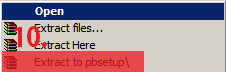
8. Open the folder:

9. Run PBSetup.exe as an Administrator:

10. Read the liscence, select I Agree:

11. Click Ok:

12. Wait for the program to update itself:

13. Then click Add Game, Add Enemy Territory, Browse the game path default is C:\Program Files\Wolfenstein - Enemy Territory:
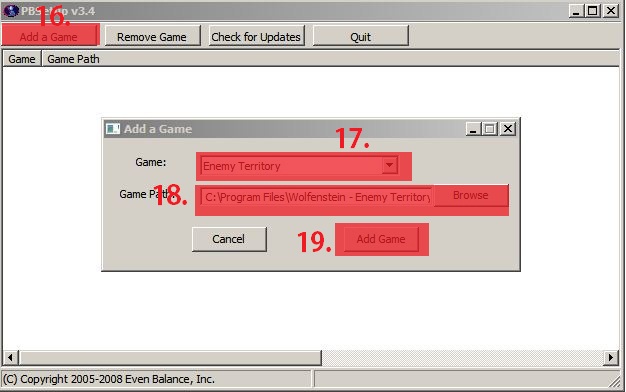
14. Click on Check for Updates and wait:

15. Once update is complete you can click Quit and exit the program.

* Allow through firewall:
- You will Now have to enable PnkBstrA.exe and PnkBstrB.exe through your firewall.
-To do this click on Start, Control panel, Click on Firewall, Select: Allow a Program Through Firewall, select Browse, The files are in C:\Windows\System32.
* Once done you should be able to now play ET with an upgraded [PB]Punkbuster. And be able to go ANY PB server!
*CONGRATZ YOU HAVE UPDATED YOUR PB.
-Thankyou R+D for your Help!








